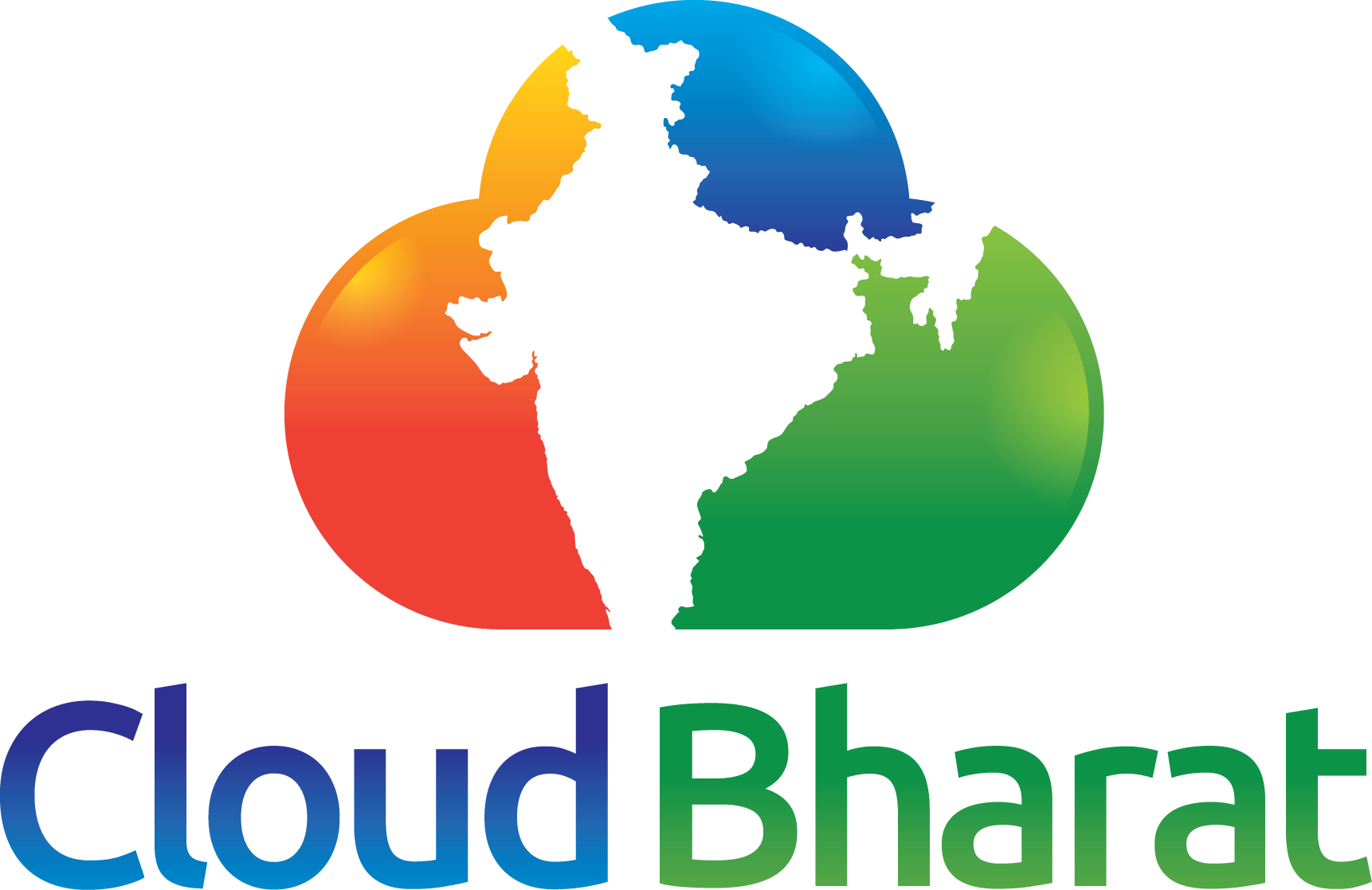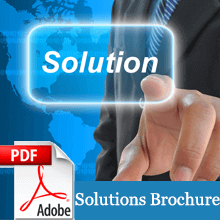You need a Cloudbharath SIP line. To configure SIP Account if you don’t have please visit our site You need a Cloudbharath SIP line. To configure SIP Account if you don’t have please visit our site www.cloudbharath.com and buy it. and buy it.
Follow Below steps to set up your X-Lite phone:
1.Go to https://www.counterpath.com/x-lite-download and download X-Lite.
2. Open X-Lite and go to > Softphone > Account Settings.


3. On the “Account” window, enter the following information. Then click on “OK“.
Account name : SIP Username which is provide by Cloudbharath (e.g. XXXXXXXX)
User ID : SIP Username which is provide by Cloudbharath(same as account name)
Domain : siptrunk.cloudbharat.net
Password : SIP Password which is provide by cloudbharath
Display name : anything you want to appear on top


Once it is get register you can see on top.. “Available”
4.**To make outgoing calls, follow this standard:
For Overseas:
00+ < country code > + < area code > + < destination >. For example, if you are calling a China number XXXXXXXX, China code is 86 so key in: 0086XXXXXXXXX and call.
For Singapore:
< country code > + < area code > + < destination >. For example, if you are calling a Singapore number XXXXXXXX, key in: 65XXXXXXXX
You can buy from our website if you don’t have an SIP account www.cloudbharat.net