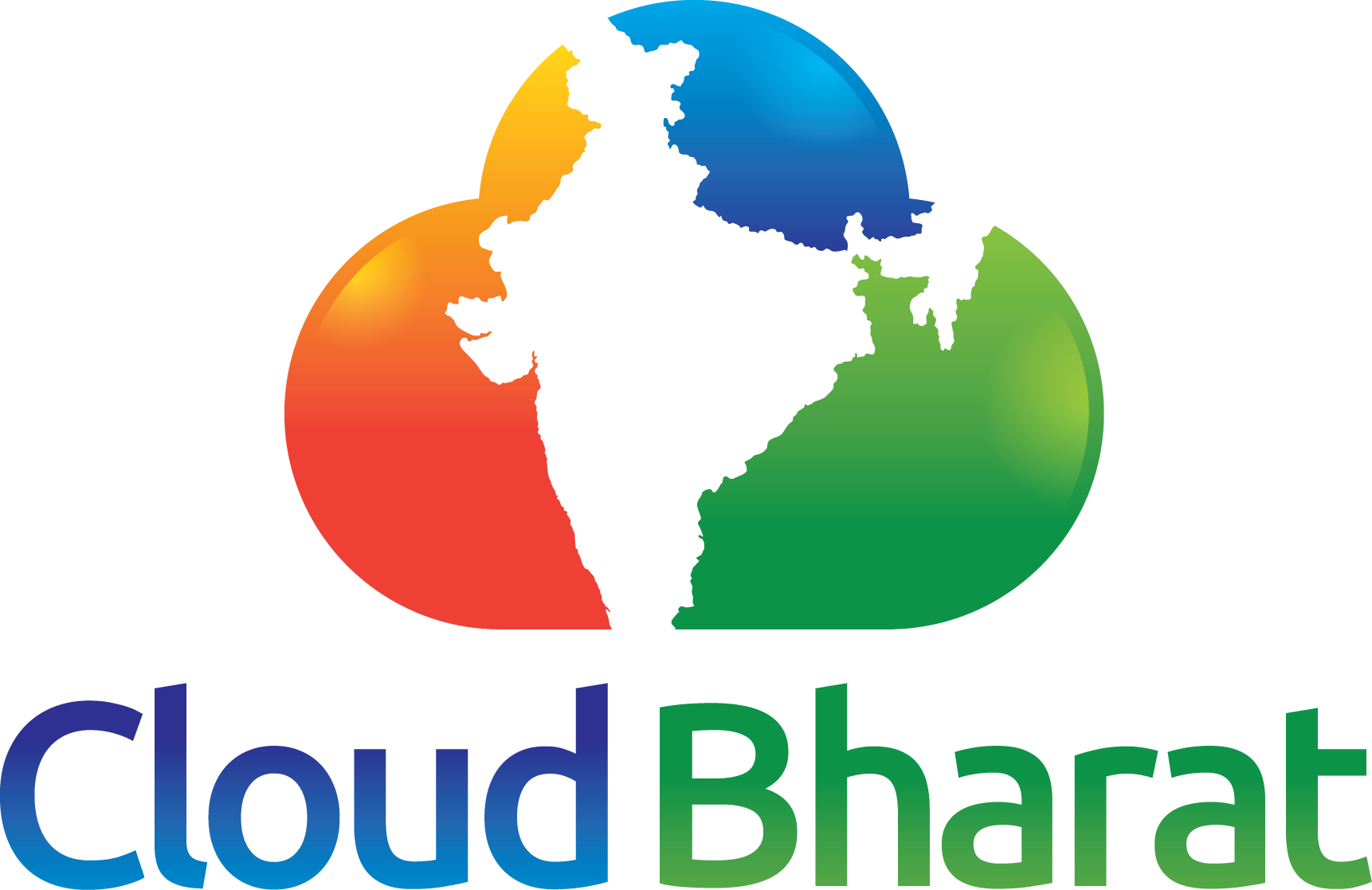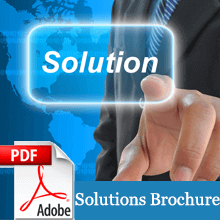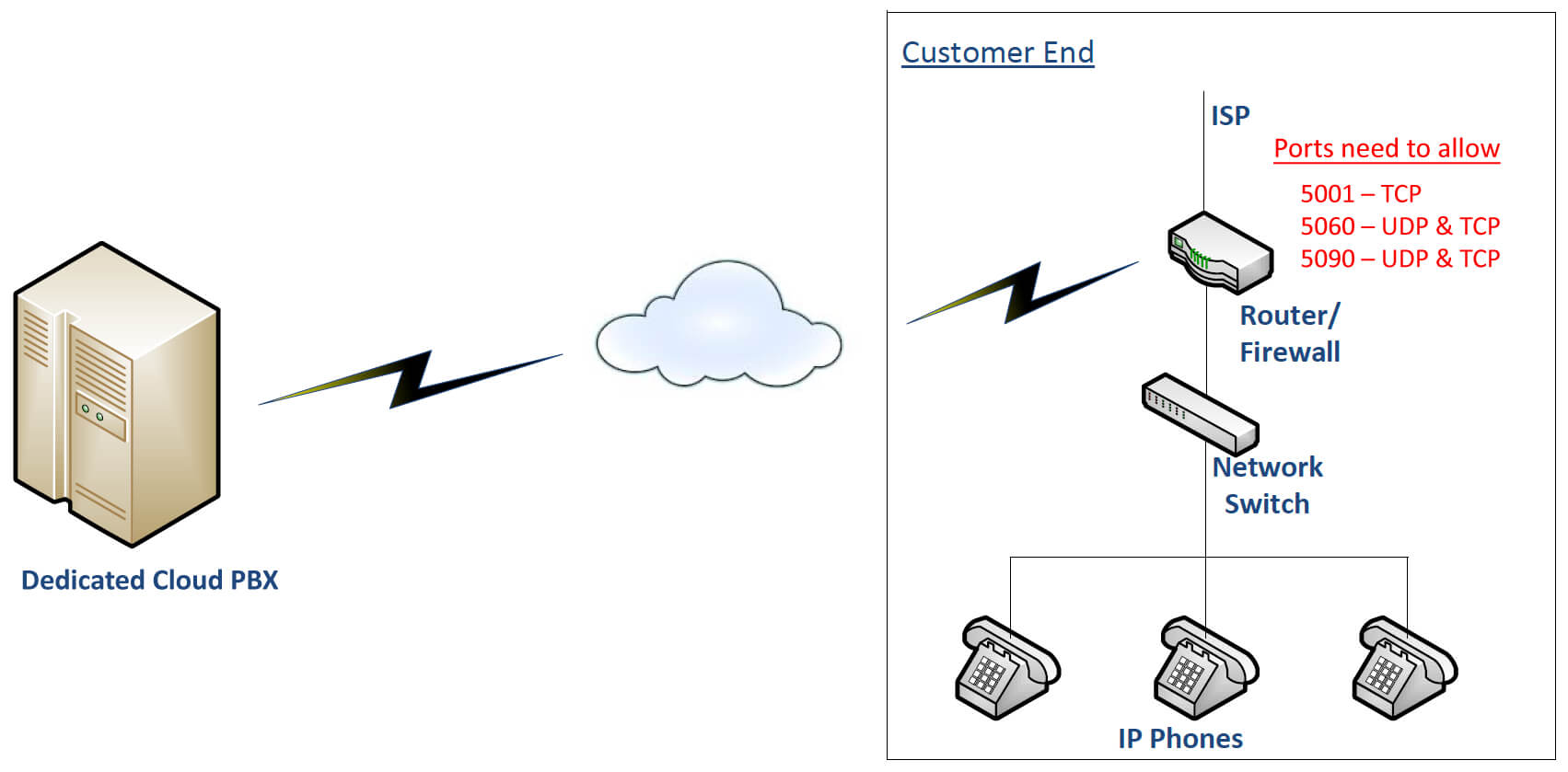
Ports for Dedicated Cloud PBX
| Protocol | Port (Default) | Description | Port Forwarding Required |
|---|---|---|---|
| TCP | 5001 | v15: HTTPs port of Web Server. This port can be configured. | Yes – if you intend on using a 3CX client, Bridge Presence, Remote IP Phones from outside your LAN and 3CX WebMeeting functionality. |
| UDP & TCP | 5060 | 3CX Phone System (SIP) | Yes – if you intend on using VoIP Providers, WebRTC and Remote Extensions that are NOT using the 3CX Tunnel Protocol |
| UDP & TCP | 5090 | 3CX Tunnel Protocol Service Listener | Yes -if you intend on using remote extensions using the 3CX Tunnel Protocol (within the 3CX clients for Windows / Android / iOS) or when using the 3CX Session Border Controller |
Note:
- SIP ALG must be disable on firewall.
- Android Phones : In order to receive Push messages within a corporate wifi network, Android Phones must be allowed to connect outbound via TCP port 443 to android.googleapis.com. If 443 is blocked, ports 5228, 5229 and 5230 will be used. Important: Google does not provide specific IPs, therefore the destination should be set to “any”.
- iOS devices, and Mac computers are often behind firewalls. To send push notifications, you will need to allow inbound and outbound TCP packets on port 2195. To reach the feedback service, you will need to allow inbound and outbound TCP packets on port 2196. Devices and computers connecting to the push service over Wi-Fi will need to allow inbound and outbound TCP packets through port 5223.