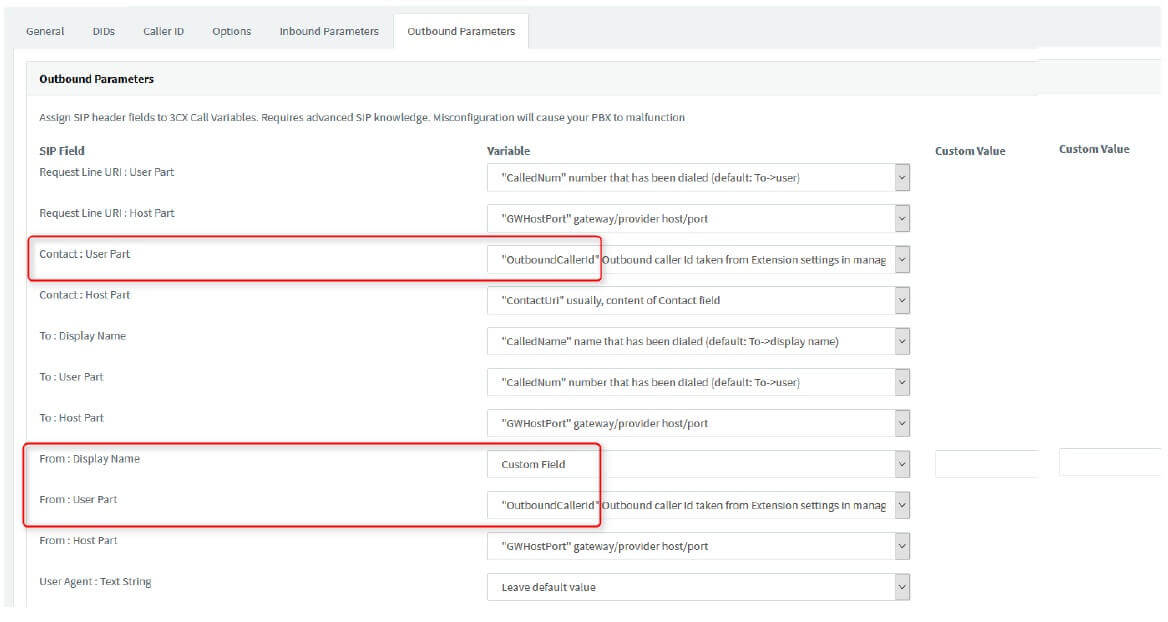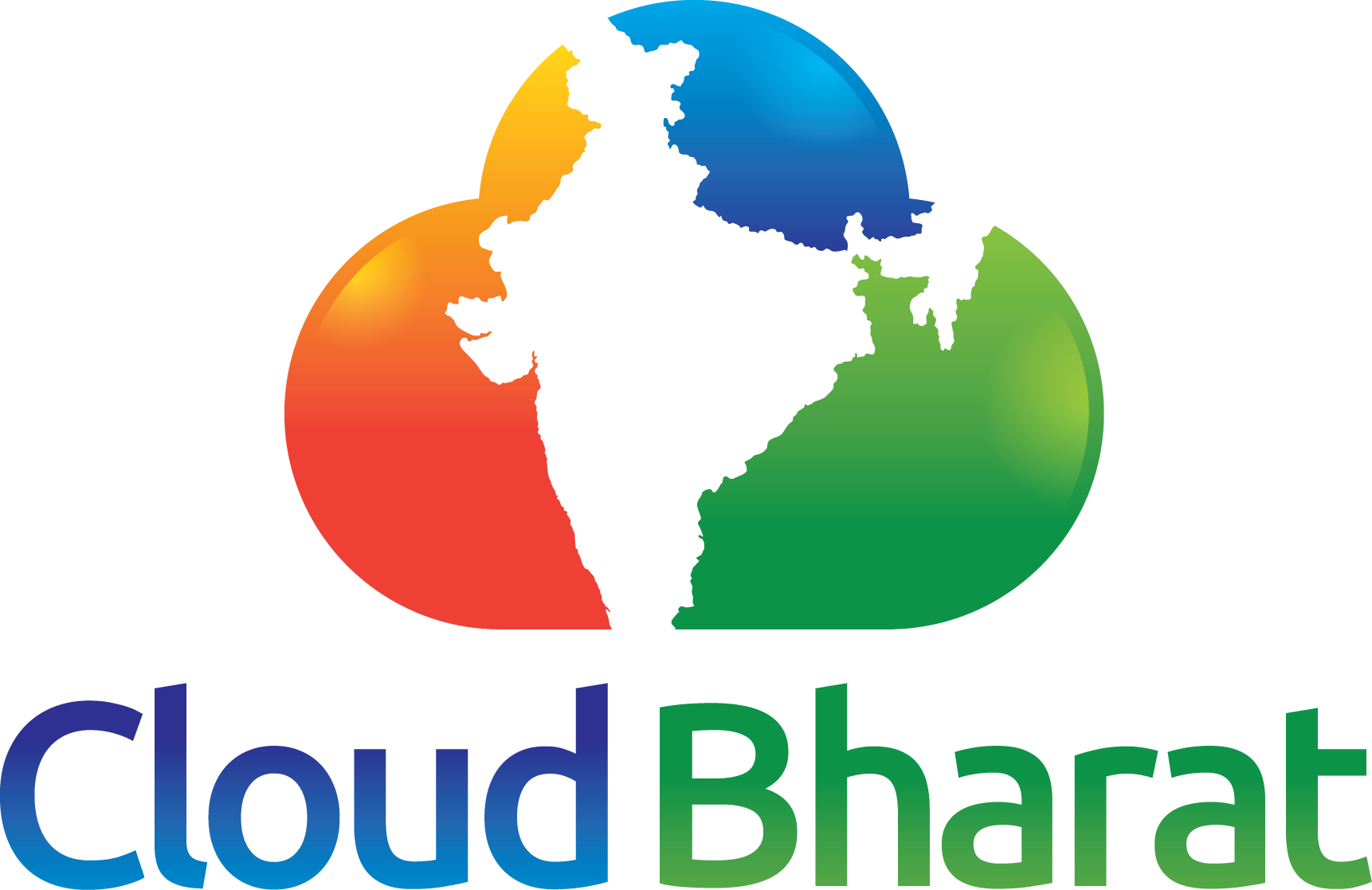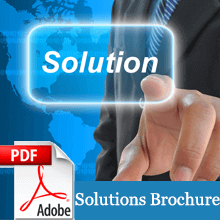Inbound Caller ID setting
Step 1 : a. Go to Inbound Parameter
b. Change caller Numbers to “From: Display Name”
c. “Called Number” change to “From: User part”
d. “Caller Name” Change to “From: Display Name”
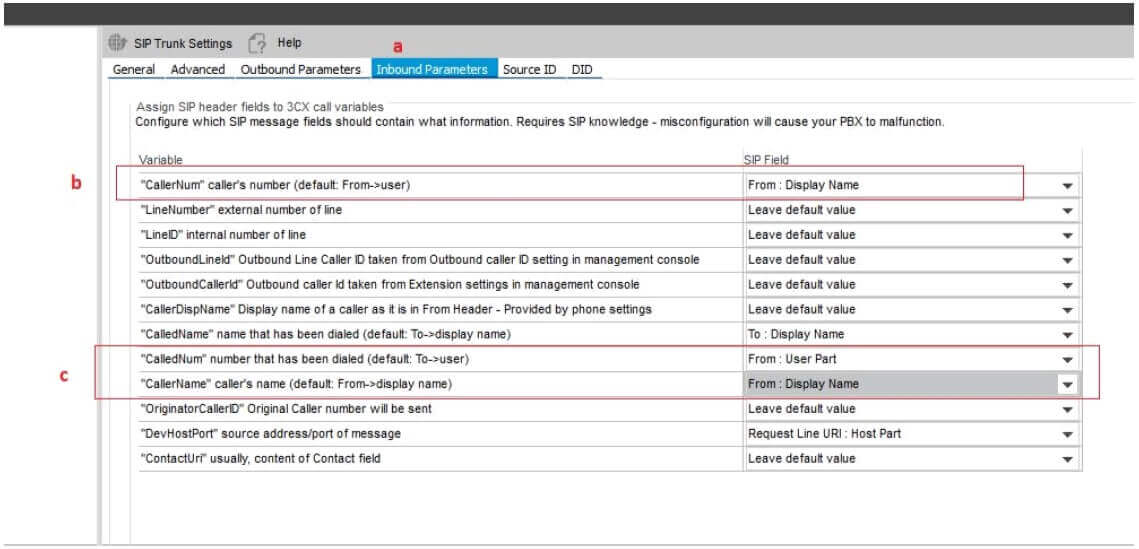
Step 2 : Go to Inbound Rules –>Add DID
a. Enter Inbound Rule Name
b. Change Inbound Rule type“DID/DDI number/mask”
c. Enter the full DID number in DID mask
d. Select the Cloudbharath truk
e. Select the destination.
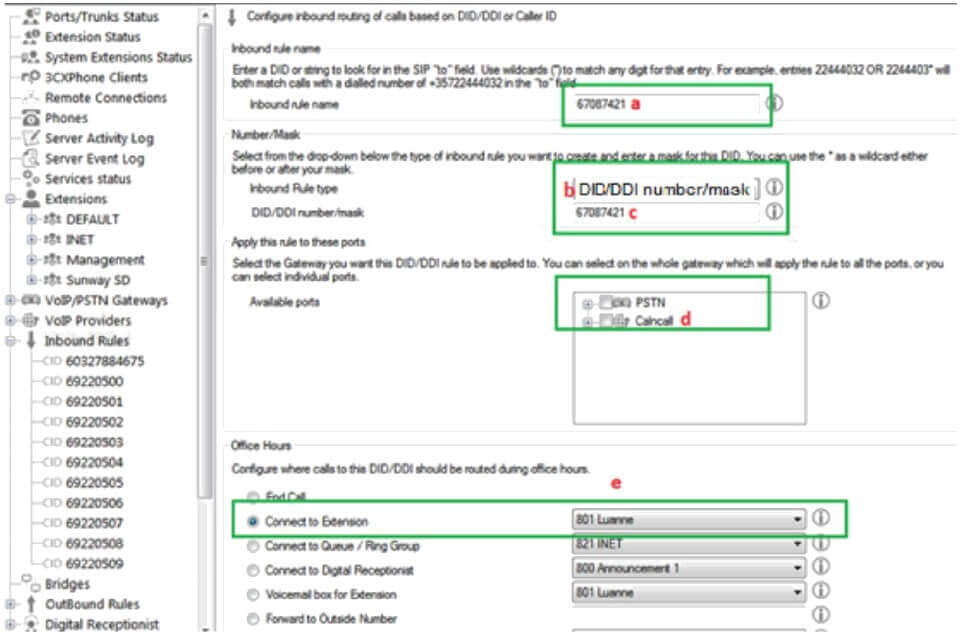
Outbound Caller ID Setting
Step 2 : Go to Outbound Parameter
Change “From : Display Name” as shown screen shot
Change “From :User Part” as shown screen shot
Change “Contact: User Part” as shown in the screen shot